MxWork
Create new work orders on the go, view existing work orders and attachments, and capture fingertip electronic signatures.
MxMeter
View and enter meter readings, view trends in graphical format, and create readings while in offline mode.
MxCount
Perform counts of stocked items, identify and correct inventory balance errors, and record real-time counts in Maximo.
MxReceive
Receive stock replenishment items, perform intelligent searches, and work in disconnected mode.
MxIssue
Receive and issue parts, request orders while in-field, and create new usage records
MxReserve
View item images and availability, see costs, and add items to cart in order to check out and create material requisitions.